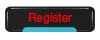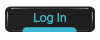You should focus on focal point and backgrounds. You should use some filter effects for focal point like Blur (Gaussian Blur 0.5 maybe) and Sharpen. When you use Gaussian Blur, erase the place where you want as focal point. For Sharpen, erase every where except focal point. You can reduce that Sharpen layer's opacity if it looks bad for focal point. You also should search Yugi's works for text and its placing. He is very good for this and never forget that you should keep text near to focal point but not that much.
Try to improve yourself about Abstract C4Ds and their usage. Yugi also can help for this. Just download his PSD files.
Last but not least, you should get balance about light. I use this: Create a new layer and fill with black. Then take a Soft brush, low it's opacity a little bit and brush with a flow the plces where you want light. You should brush with white on your focal point. It sharps your focal.
I hope I helped.